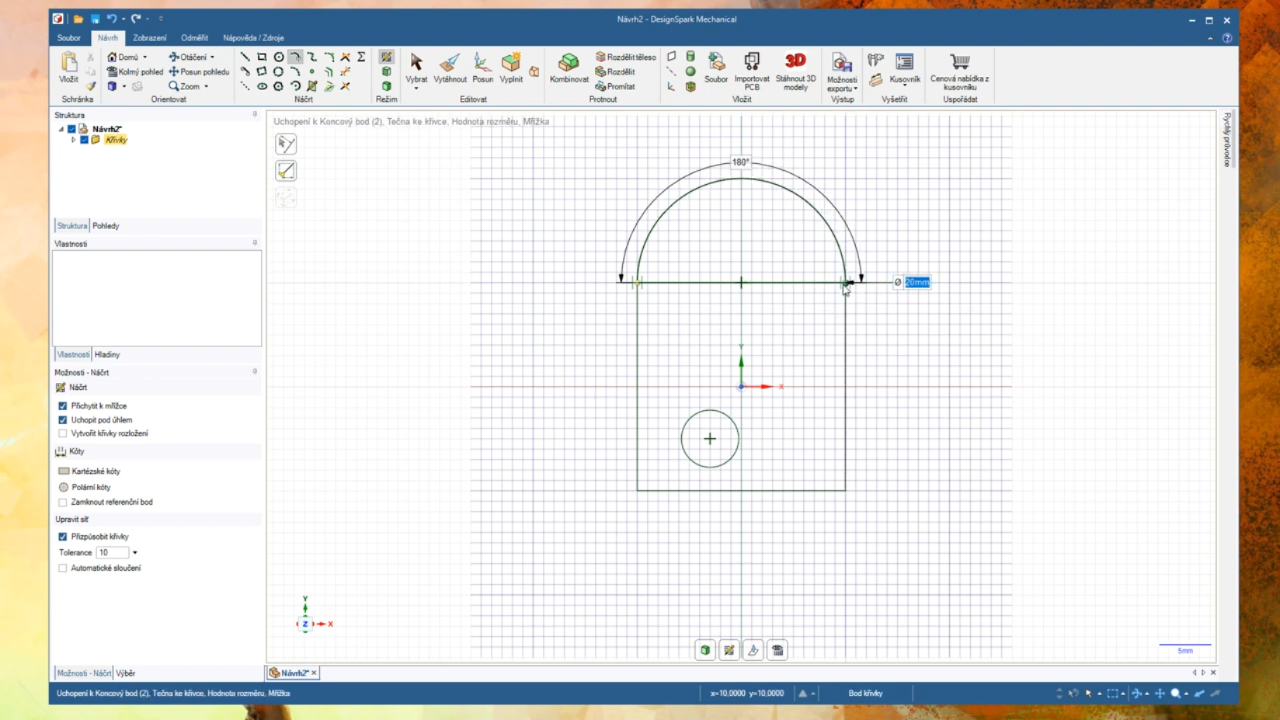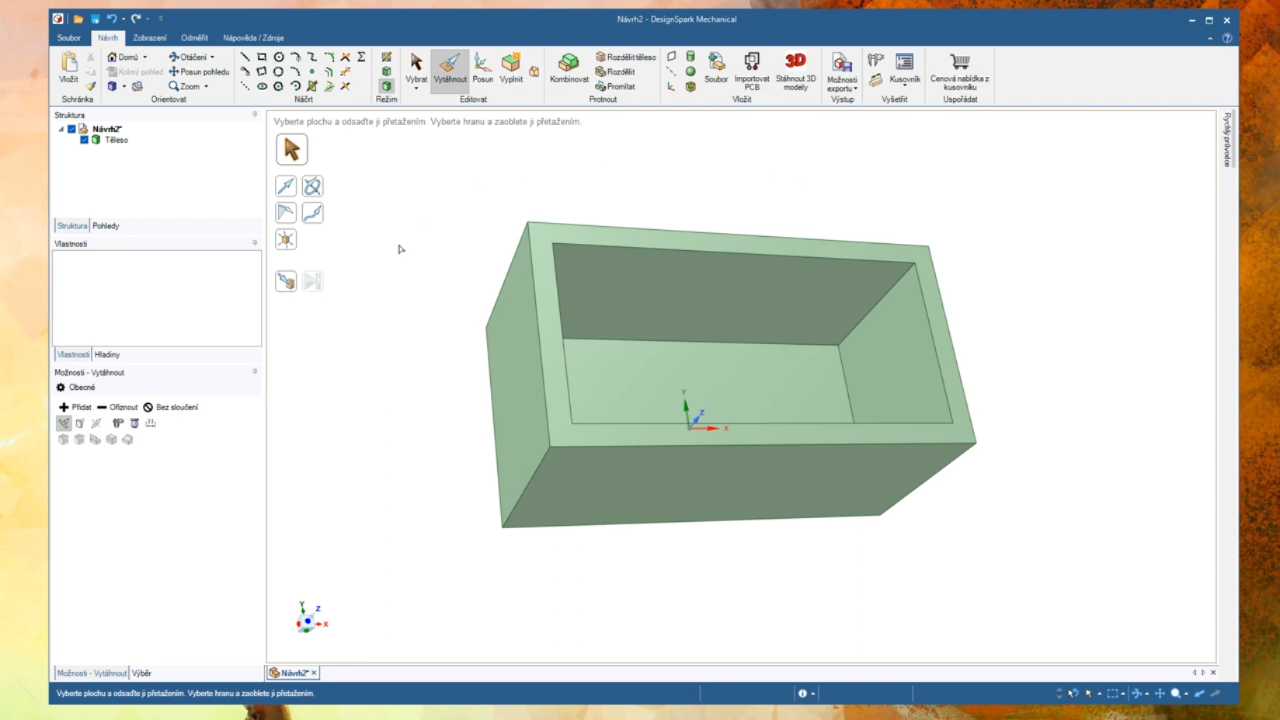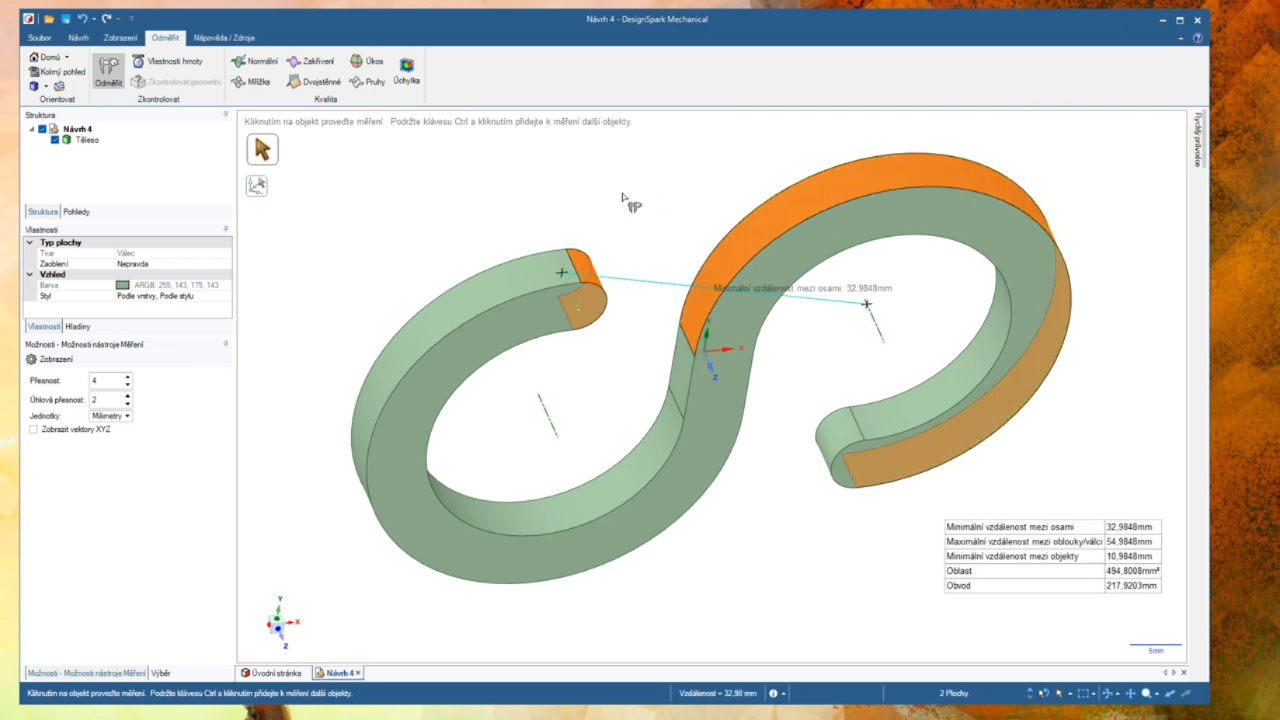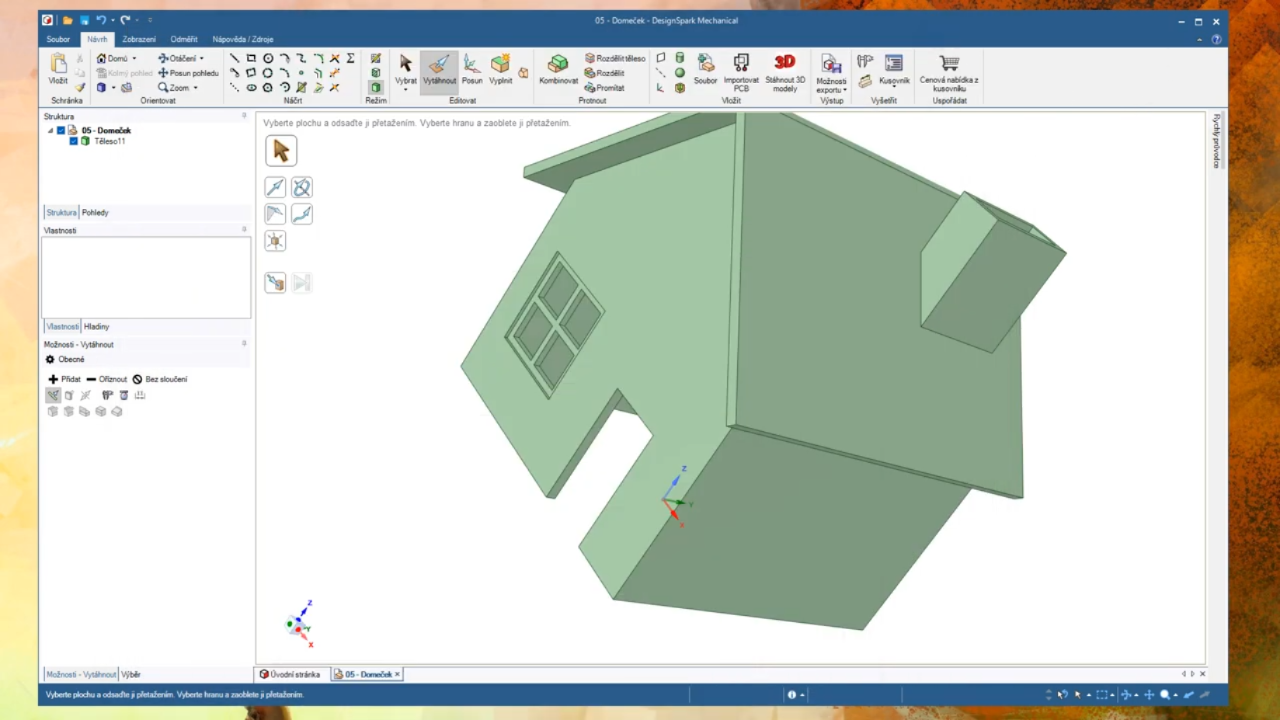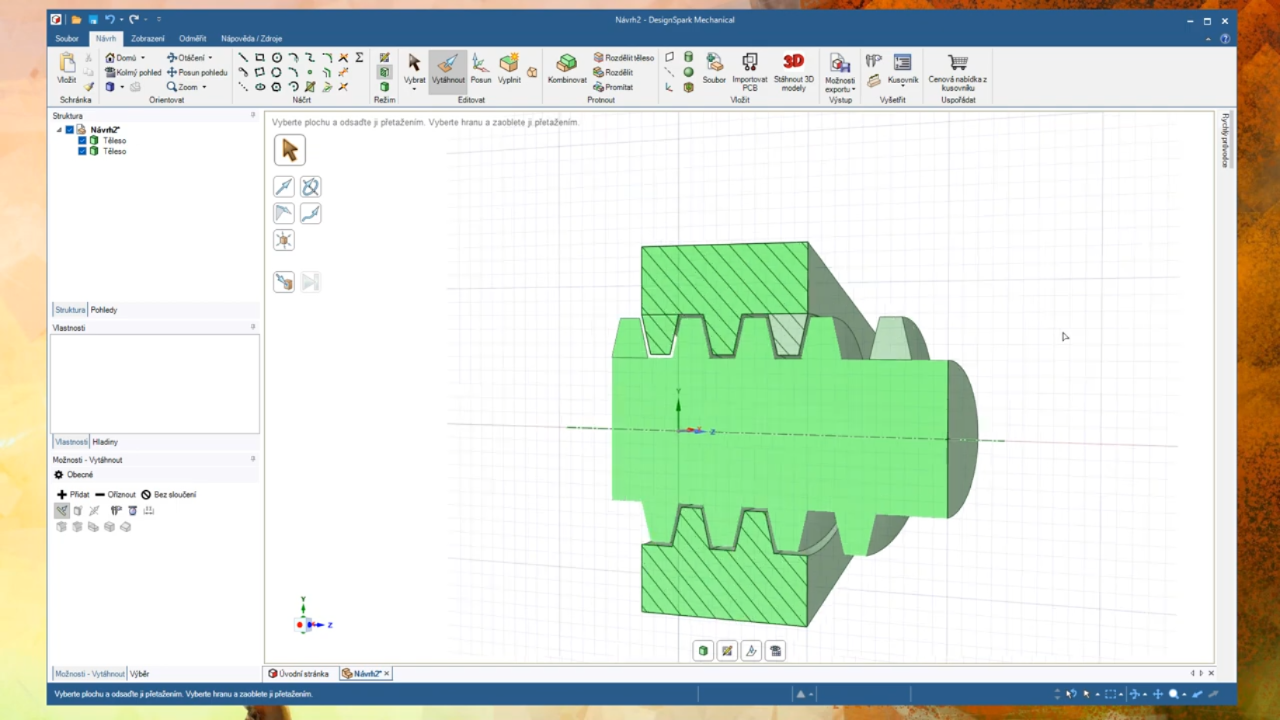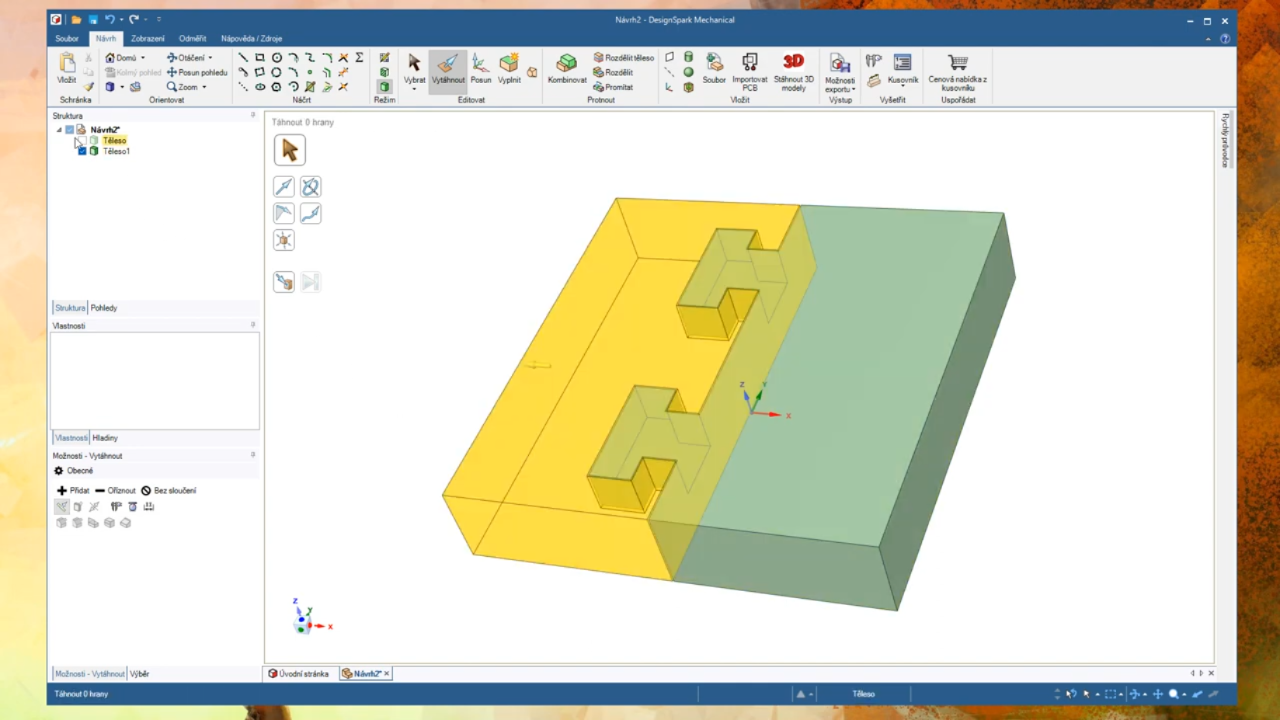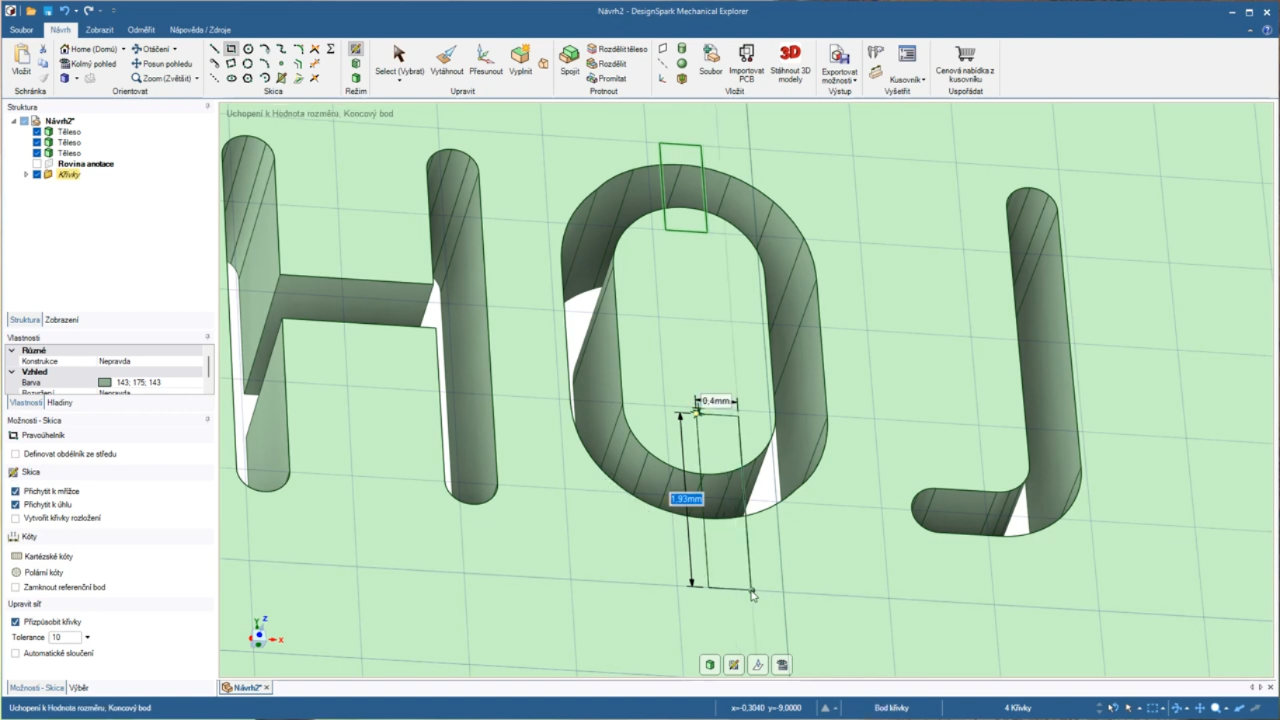About
This project was born out of curiosity if anyone else would be interested in how something is created in the RS DesignSpark Mechanical editor.
I learned how to record video and audio, how to edit it and publish it on YouTube. I don't post regularly as I am busy with many other activities, but some ideas are still coming and hopefully they will become real.
Progress
So here is the list of already published lessons and what is coming next. That progression in percentages is variable as more items are added.
If you have any idea what the next episode could be about, let me know.
Related
This project is not yet related to any other project, model, software or hardware.
Cooperation
I am listing the tools that were used to create the content on the YouTube channel. I'm actually indirectly thanking the people who created them.
YouTube
I run a YouTube channel where I share videos on various topics and sort them into playlists that make it easy for viewers to find videos on a specific topic.
RS DesignSpark Mechanical
I enjoy creating 3D projects in the RS DesignSpark Mechanical editor and using its intuitive interface and wide range of tools for modeling, rendering and sharing designs.
Bandicam
Bandicam is my favorite video recording software that allows me to easily record and edit gameplay videos, tutorials and other content with high quality and performance.
Bandicut
Bandicut is a fast video editing program that uses hardware acceleration and allows you to easily and quickly cut scenes, join clips and export even longer videos without losing quality.
Resources
Here are the links to the individual videos on the YouTube channel in a table, with a brief description and license for each of them.
| Link | Description | License |
|---|---|---|
| 01 | Guide to installing and setting up RS DesignSpark Mechanical 3D editor version 5. User registration on the website, application download, installation, application registration, mouse setup. | CC BY 3.0 |
| 02 | Getting to know the RS DesignSpark Mechanical 3D editor. How to create a simple 3D object and export to an STL file. | CC BY 3.0 |
| 03 | Creating a simple box in the RS DesignSpark Mechanical 3D editor. Drawing of the box, drawing to 3D, two methods of creation, division of the area, "up to" function, export to STL file. | CC BY 3.0 |
| 04 | Creating a simple hook in the RS DesignSpark Mechanical 3D editor. Sketch of hook, tangent arc, extraction to 3D, export to STL file, measurement of gap for hanging. | CC BY 3.0 |
| 05 | Creating a house in the 3D editor RS DesignSpark Mechanical. Drawing of the floor plan, drawing into 3D, cutting the object with a plane, moving the plane, drawing the edges of the roof and covering, tangent arc and drawing the area, door to the house, window and chimney, export to STL file. | CC BY 3.0 |
| 06 | Creating a threaded bolt and nut in the RS DesignSpark Mechanical 3D editor. Plan drawing, 3D drawing, cut mode, guide lines, thread shape drawing, thread gap, spiral around bolt and nut, bolt head, export to two STL files. | CC BY 3.0 |
| 07 | Creating a connection between bodies in the RS DesignSpark Mechanical 3D editor. A simple body divided into two parts, a drawing of the shape of the couplings, filling and deepening of the coupling, clearances between the bodies, export to two STL files. | CC BY 3.0 |
| 08 | How to install RS DesignSpark Mechanical 3D editor later version 6. User registration on the website, download the application, install, register in the application. | CC BY 3.0 |
| 09 | Transferring text to the body surface in the 3D editor RS DesignSpark Mechanical. A simple background plate, creating a dimension with text, choosing the font and size of the text, projecting it onto the surface of the body, raising the text, partially and fully deepening the text, connecting the inner part of the letter to the whole. | CC BY 3.0 |
Download
In some tutorials, the resulting model was saved to disk. Here it is possible to download these models, the names are numerically according to the chapters.
For older chapters, the file format is rsdoc, which corresponds to the version 5 editor. For version 6, the project files are in rsdocx format.
License
This work is licensed under a Creative Commons BY 3.0 Czech Republic License. This means you are free to:
- Share — copy and redistribute the material in any medium or format
- Adapt — remix, transform, and build upon the material
Under the following terms:
- Attribution — You must give appropriate credit, provide a link to the license, and indicate if changes were made.
Read a human-readable summary of the license (in English). See the full legal text of the license here.